How good is your desk posture?

Now we are all back to work after a wonderful Christmas break, let’s start the New Year off right, with a quick desk posture check. We see too many workplace injuries that could be avoided. And prevention is better than cure. Here are a few helpful hints you can carry out at your workstation, to make sure you’re comfortable, safe and productive at the office.
STEP 1: Your Chair
– Push your hips as far back as they can go in the chair.
– Adjust the seat height so your feet are flat on the floor and your knees equal to, or slightly lower than, your hips.
– Adjust the armrests (if fitted) so that your shoulders are relaxed. If your armrests are in the way, remove them.
STEP 2: Your Keyboard
– Adjust the keyboard height so that your shoulders are relaxed, your elbows are in a slightly open position, and your wrists and hands are straight.
– The tilt of your keyboard is dependent upon your sitting position. Use the keyboard tray mechanism, or keyboard feet, to adjust the tilt. If you sit in a forward or upright position, try tilting your keyboard away from you at a negative angle. If you are reclined, a slight positive tilt will help maintain a straight wrist position.
– Wrist rests can help to maintain neutral postures and pad hard surfaces. However, the wrist rest should only be used to rest the palms of the hands between keystrokes. Resting on the wrist rest while typing is not recommended. Avoid using excessively wide wrist rests, or wrist rests that are higher than the space bar of your keyboard.
– Place the pointer as close as possible to the keyboard. Placing it on a slightly inclined surface, or using it on a mouse bridge placed over the 10-keypad, can help to bring it closer.
STEP 3: Pauses and Breaks
– Once you have correctly set up your computer workstation use good work habits. No matter how perfect the environment, prolonged, static postures will inhibit blood circulation and take a toll on your body.
– Take short 1-2 minute stretch breaks every 20-30 minutes. After each hour of work, take a break or change tasks for at least 5-10 minutes. Always try to get away from your computer during lunch breaks.
– Rest your eyes by covering them with your palms for 10-15 seconds.